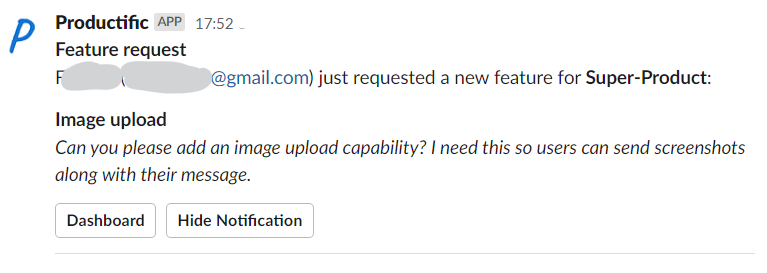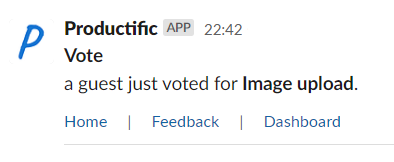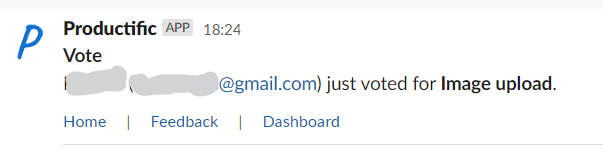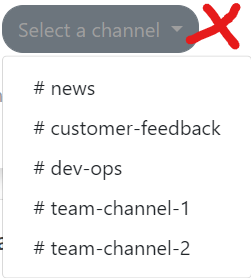Available, published 6 years ago
Slack integration: seeing customer feedback in Slack
Connect Productific with Slack to stay tuned on customer needs and get notified upon new customer feedback.
This Slack app notifies upon new feedback
With this Slack app, Productific notifies a Slack channel when new user feedback is created on a product feedback listing. You can receive notifications when your users send any of the following feedback:
- votes, of guests and named users
- new feature requests
- comments
Examples (screenshot):
Also, top ranked items are shown in the Slack app so you're always aware of what's trending & popular with your users.
Installing the Slack app is easy
A Productific account is required to see user feedback in Slack. Connecting Productific to Slack is available in all Productific plans, free plan is available. Simply log in to Productific, navigate to 'Integrations' and use the button 'Connect':
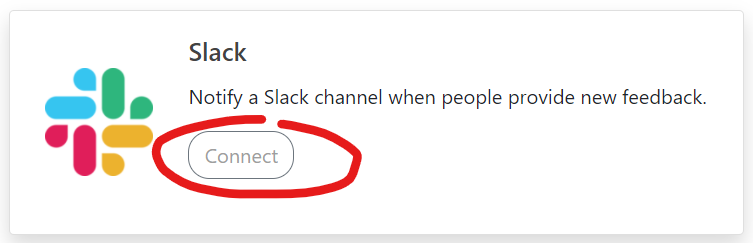
When installing, you will be promted the following info:
- Productific can see your channels:
This is so you can choose a channel to receive notifications in. - Productific can do actions:
This is to send notification into a channel of your choice. You can also fast-track accept/reject customer feedback from within Slack, without navigating into the Productific dashboard.
Next, invite Productific into your channel by typing @Productific in Slack.
Then select the channel so Productific knows where to post the updates: once selected, Productific will send a hello notice to the selected channel in your team. The channel can be re-selected at any time.
Need help?
Please hit us on Facebook, we're right there to answer your questions.
Q: Does the Slack up work in private and public channels?
A: Yes, it works in both types of channels. You can use the app to notify a team or just stay tuned for yourself. When adding Productific to a private channel please make sure you invite the app via typing @Productific in Slack.
Q: My Slack doesn't show any user feedback. Why is it not working?
A: Please try adding Productific to your channel by typing @Productific. Please also double check the selected channel in Productific.
A: Slack integration is available in all Productific plans, including the free tier. A connection to Slack remains active when changing plans.