An alternative to Trello for roadmaps
Roadmap Tools
This article describes how to set up roadmap voting in a Trello board and explains how it can be done in Productific - better and quicker.
To start off: comparing Trello and Productific cannot happen on an even playground. While Trello is a general purpose collaboration tool, Productific is a specialized product roadmap voting tool. So they each come with their natural advantages. We will introduce the tools and compare their major benefits, focus on what actually makes a difference for collecting product feedback.
Trello
Trello is a general purpose tool and can be used for feature voting and roadmap management. To set up feature voting for your product you need to enable a "Voting Power-Up" for your Trello board. In Trello you customers will actually be seeing a board with cards. Voting is done on cards. Your product's Trello board organizes cards (features) in lanes, representing different roadmap stages like feedback, planned, building, available. Via "Voting Power-Up" your customers will see a voting button somewhere between the copy- and archive-actions.
Trello provide a template for product managers: the "Product Roadmap Template" is available for free to everyone. It aims to provide the following (quoted as of Trello template repository):
- Track product development and feature requests with stakeholders and product owners.
- Prioritize feature requests for upcoming sprints and create a transparent development process with your agile team.
- Organize user stories and customer feedback on each feature card for quick reference. Use the Card Template to stick to the same framework for each feature idea.
- Establish development and design requirements for implementation, and layout steps involved on checklists.
- Add story points to cards for more effective sprint planning.
Roadmap voting can be set up in Trello using this template and the voting power-up. A roadmap for customer feedback can look like this:
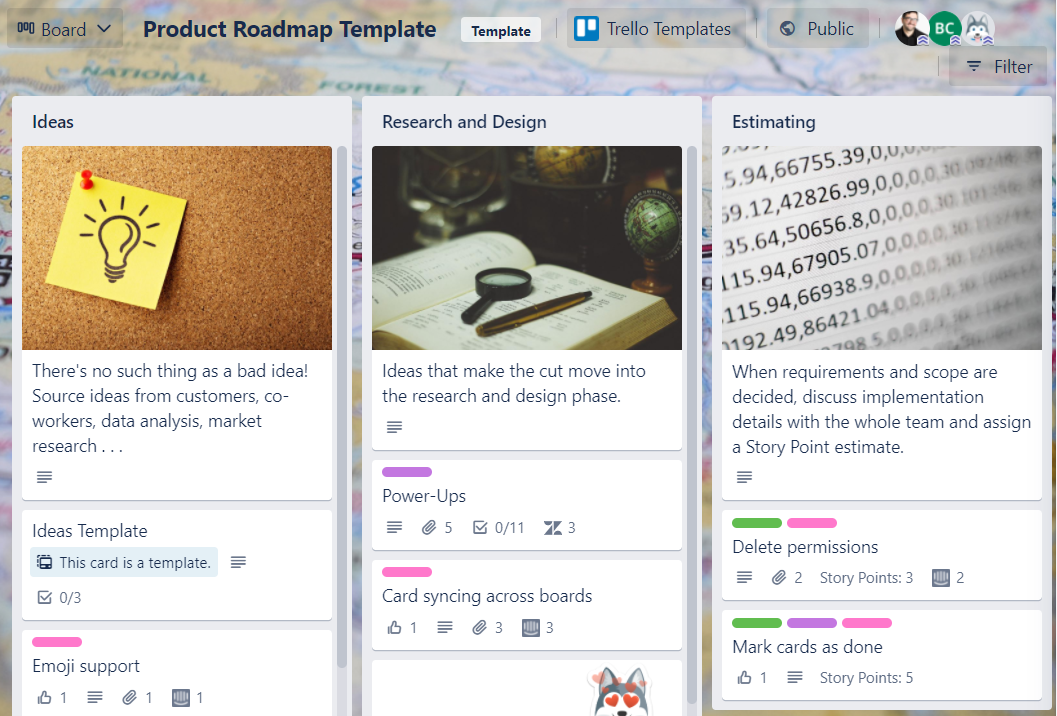
Productific
Productific is an alternative to using Trello for feature voting and roadmap management. If you are currently running a Trello board to collect feedback for your product you should also check out Productific. To set up a feature voting board you simply log in, list the ideas you have in mind and publish a feedback URL to your users. Five minutes and you're done. You can also provide additional descriptions for ideas or publish a changelog for previous ideas to increase user engagement.
A roadmap voting page in Productific looks like this:
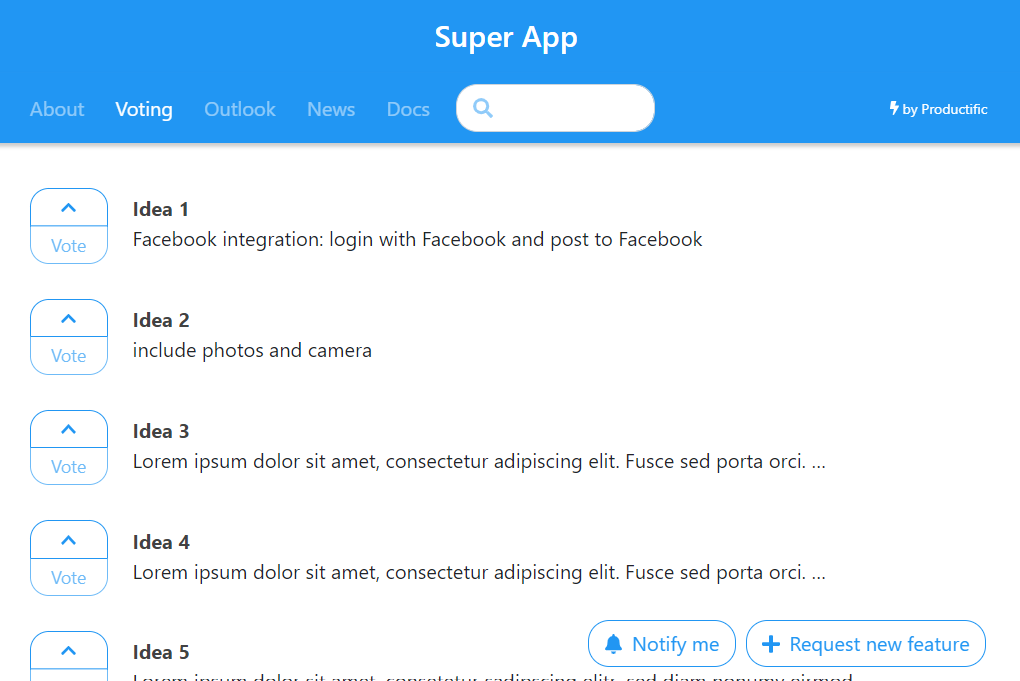
Comparison
Trello is an easy way to start customer voting, especially when you're already power-using Trello in your organization. Best of all: it's free. Trello recommend using it with their 'Business Class' plan.
Compared to Trello, Productific has the following advantages:
- Productific's design tailor-made for roadmap voting and changelog display. Long roadmaps and changelogs won't bloat the layout. Separate pages to display only the roadmap or only the changelog are available.
- Productific provides various feedback options. Anonymous voting without login is the most popular option, other options are available.
- Setting up a Product listing in Productific is quicker than customizing and tuning a board in Trello.
